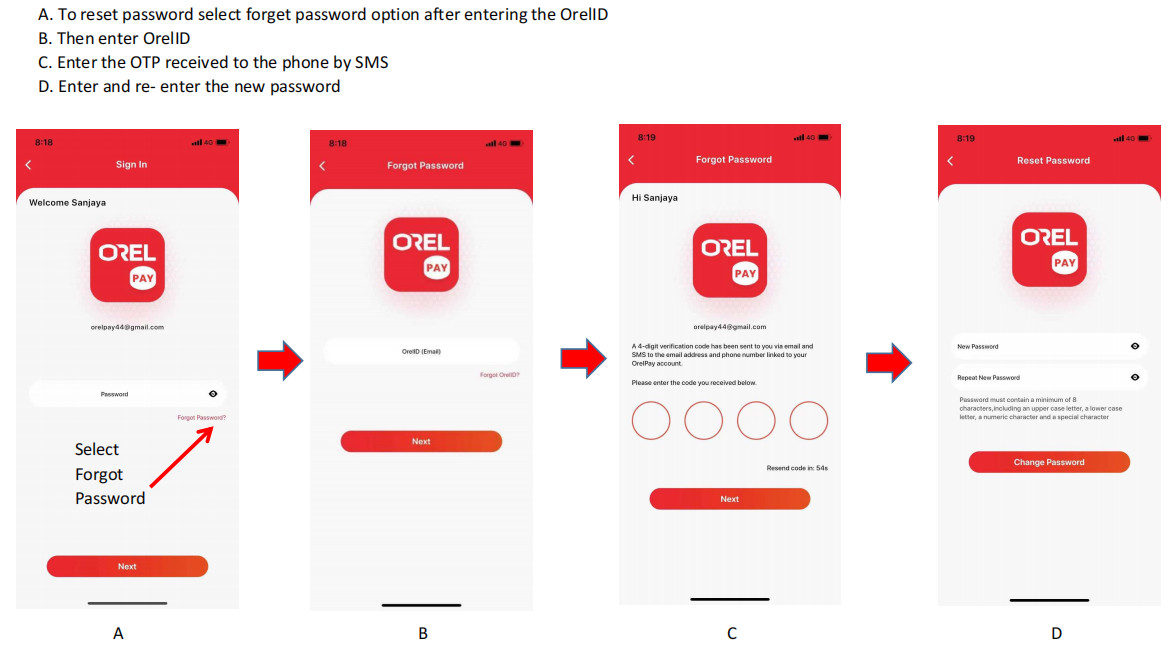1. Is OrelPay a 100% Sri Lankan solution?
Yes, OrelPay is offered by Orel Corporation, one of the few Sri Lankan multinational companies (which is also the owner of the Orange Electric brand).
2. Is OrelPay a banking app?
No, it is a payment-oriented fintech app that is approved by the Central Bank of Sri Lanka.
3. How to download OrelPay?
Go to Google Play or Apple App Store using your smartphone, search for “OrelPay” (“OrelPay” as one word), and download it.
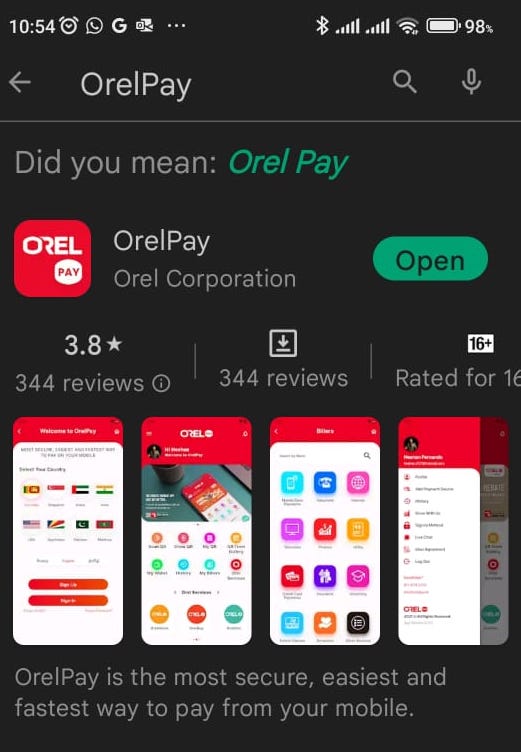
4. How to get registered with OrelPay?
After downloading the app, select your country and preferred language. Then simply follow the steps of the registration process on the app.
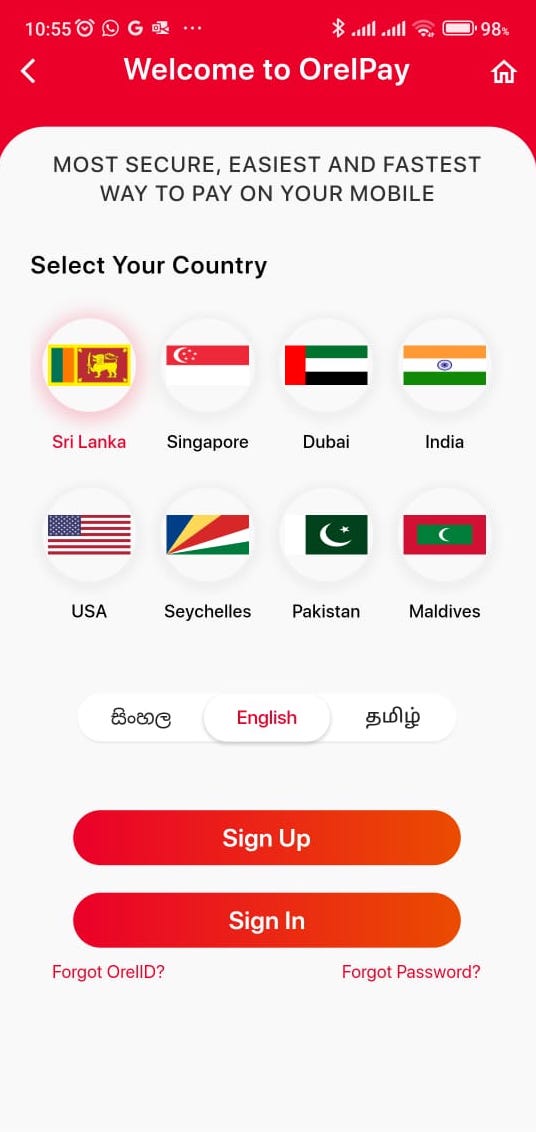
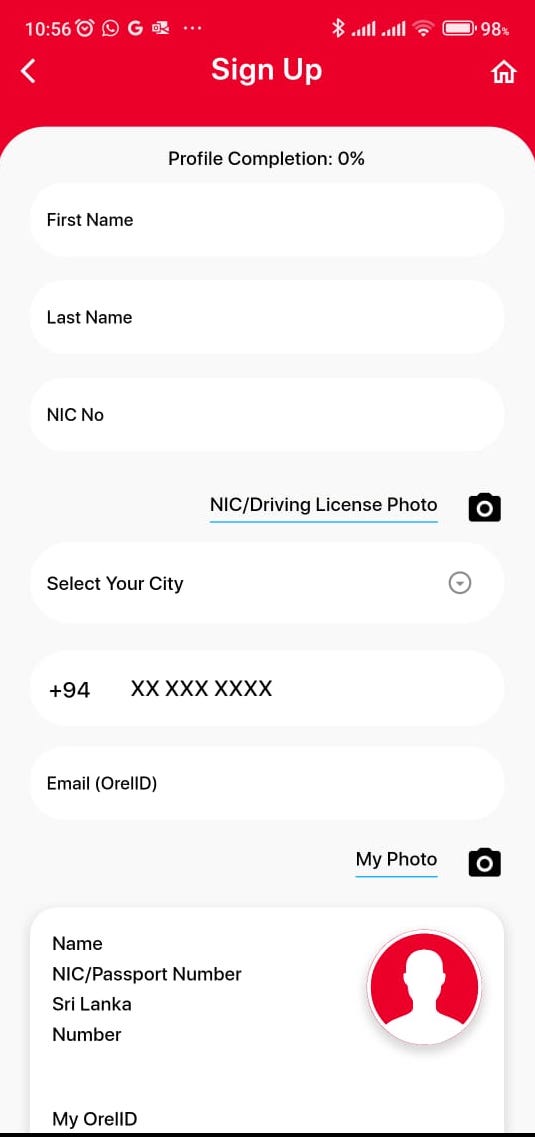
5. Are the ID (NIC or passport) copy images and my photo required?
Yes, they are mandatory according to the Central Bank regulations.
6. How is my money spent for the payments I make through OrelPay?
You need to add at least one funding source.
- Tap “My Wallet”.
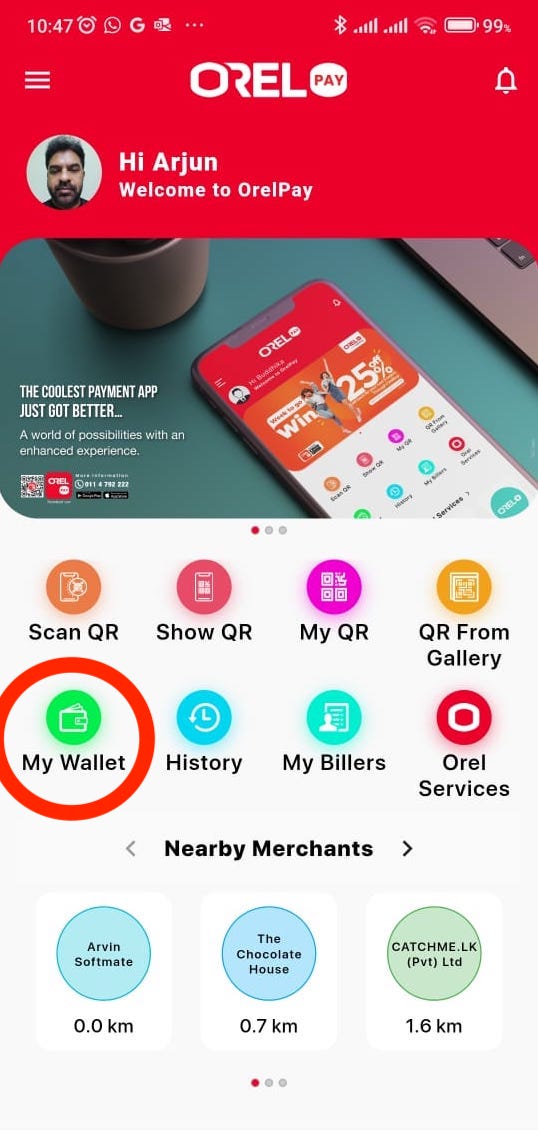
- Tap “Add Payment Method”.
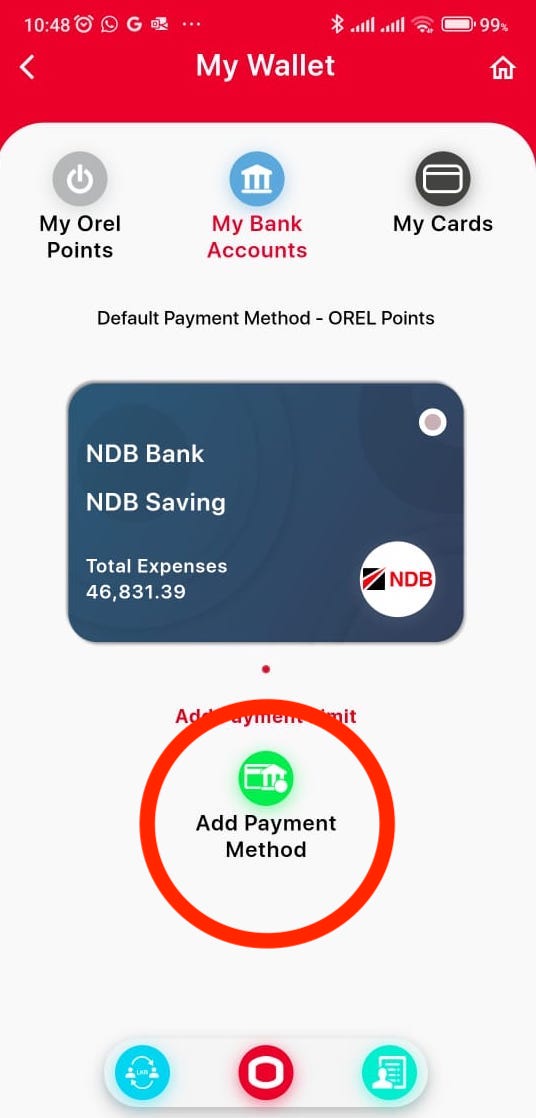
- If you want to link your bank account, select “Bank Account”.

- Add your bank details (the account must have the online transaction facility activated) and enter the OTP received from your bank via SMS.
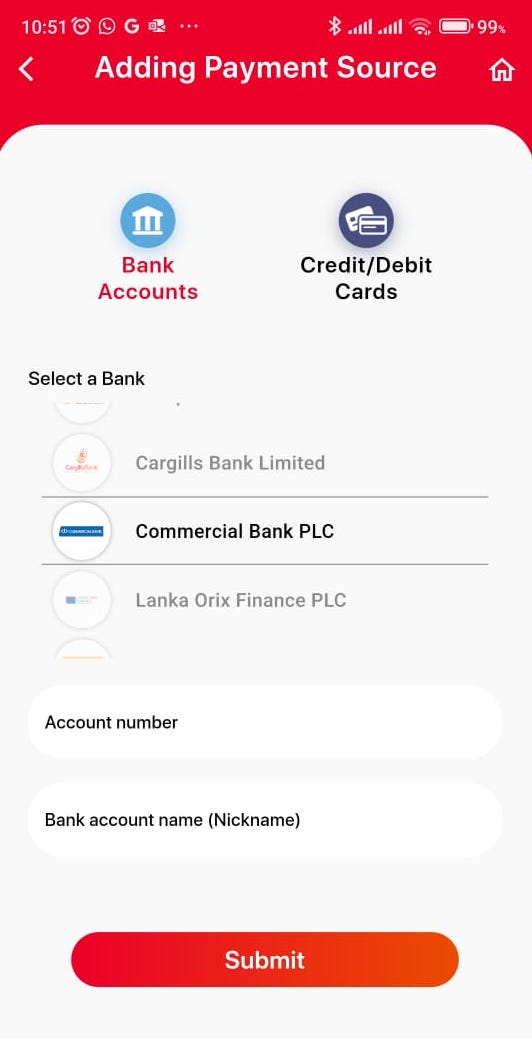
- If you want to link your credit/debit card, select “Credit/Debit Cards”.
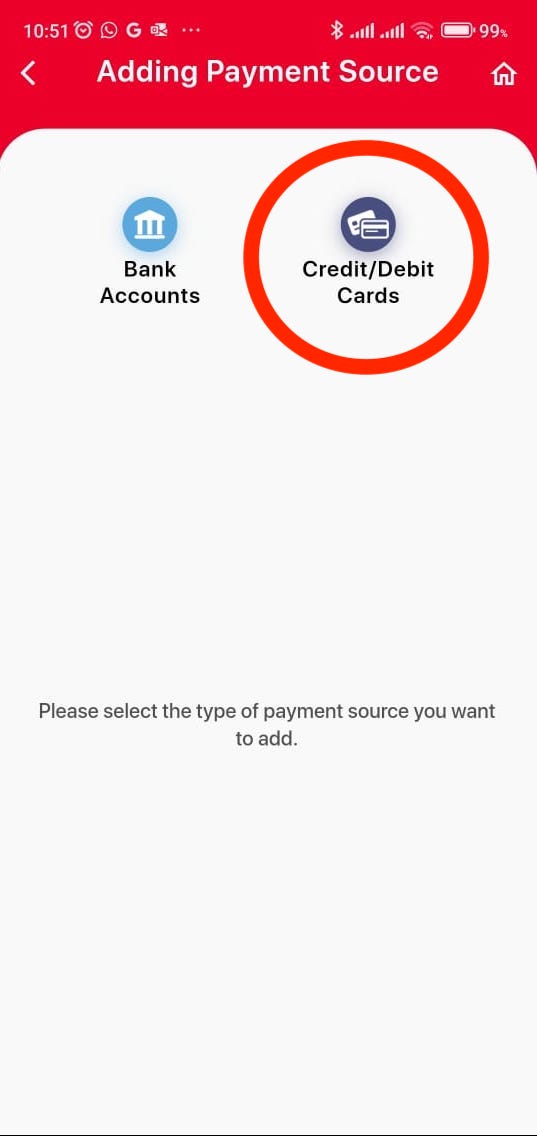
- Enter the details of your Visa or Mastercard credit/debit card and proceed.

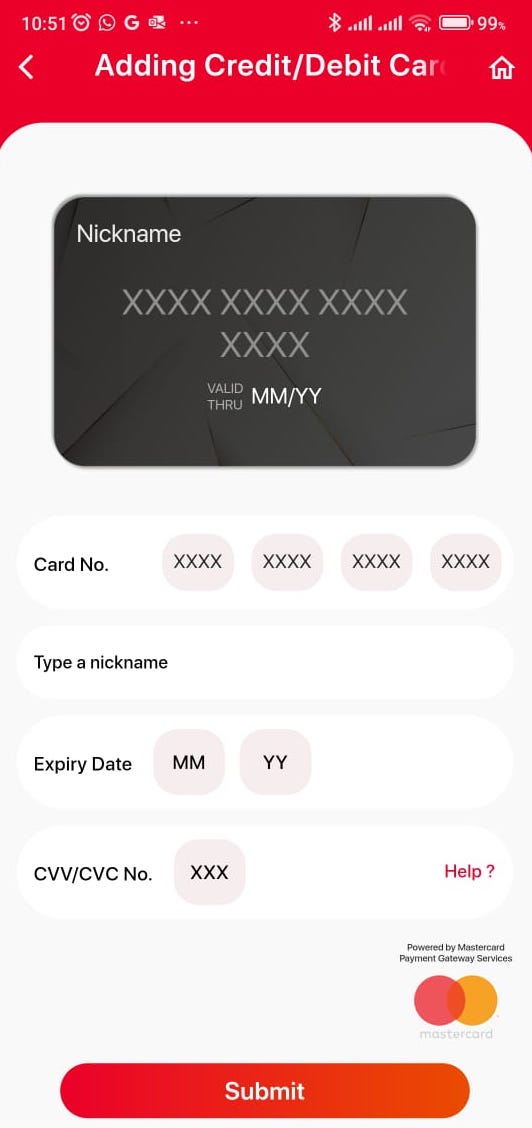
7. How many bank accounts can I add to My Wallet?
You can add any number of bank accounts (from all the banks that are listed in the app).
8. What types of cards can I add to My Wallet?
You can add any Visa or Mastercard credit/debit card.
9. What are Orel Points?
Orel Points are the loyalty points that you receive from various rebate promotions on OrelPay. One Orel Point is equal to one rupee.
10. How can I redeem or use Orel Points for my payments?
You can simply select Orel Points as the payment method (under “Pay Using”) when making a payment.
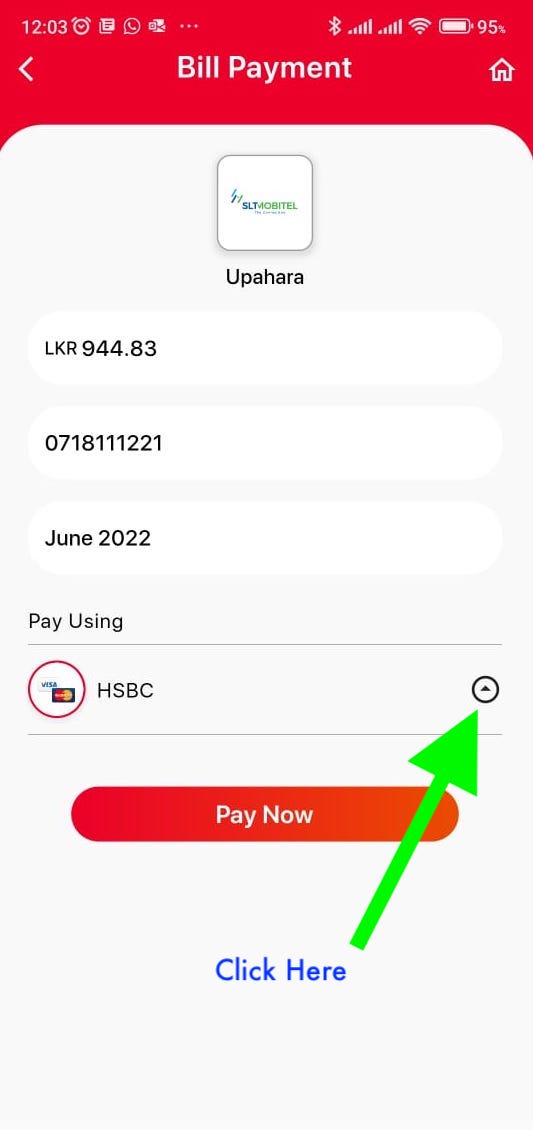
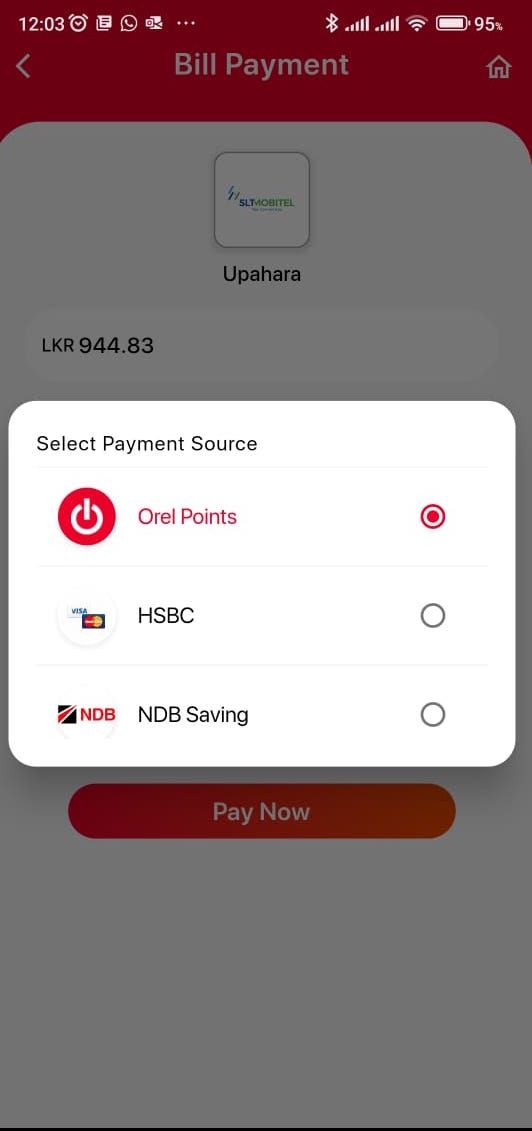
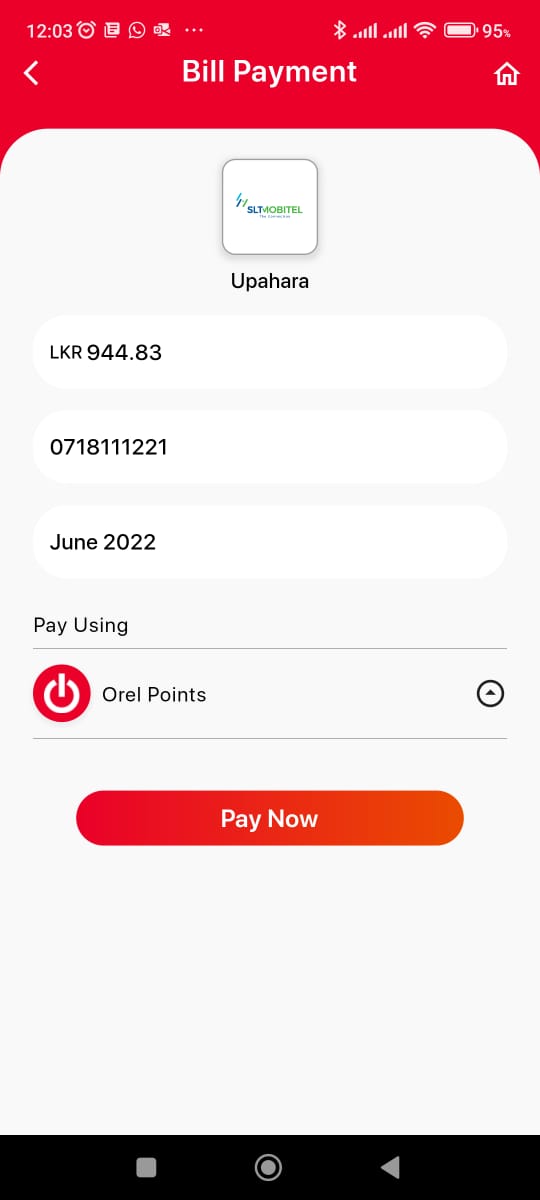
11. Why is the Credit Card Settlement option not working?
This feature is coming soon.
12. Can I transfer money via OrelPay?
This feature is coming soon.
13. If I have a business/online store, how can I get registered as a merchant to obtain a QR code to receive payments?
Please contact us through our hotline 0114 792 222 and we will send one of our agents to your doorstep to complete the process.
14. How can I remove a credit/debit card from My Wallet?
Go to “My Wallet”, select the card that you want to remove, swipe the card upward, and tap delete (bin icon).
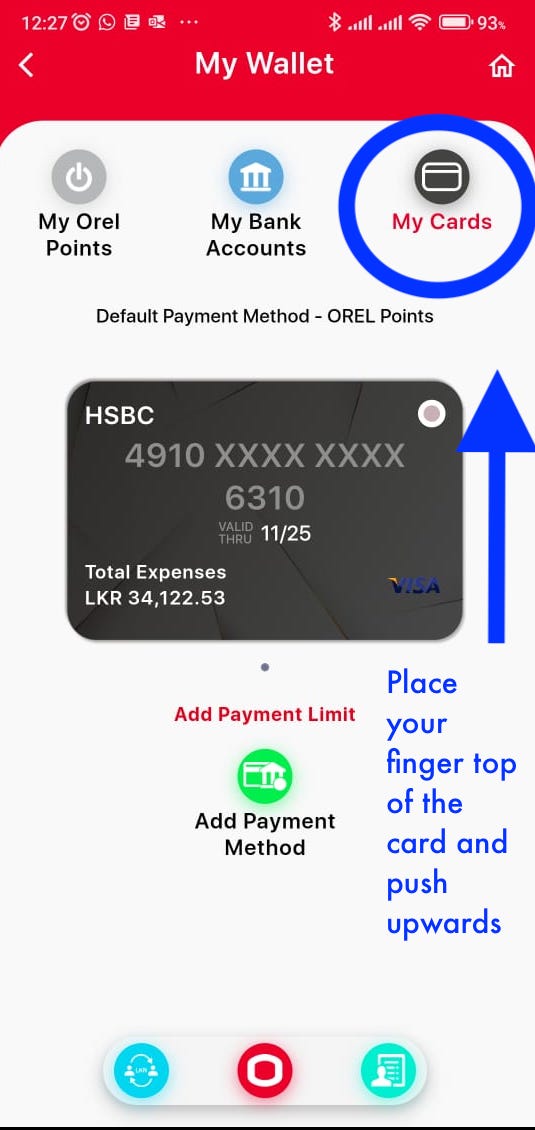
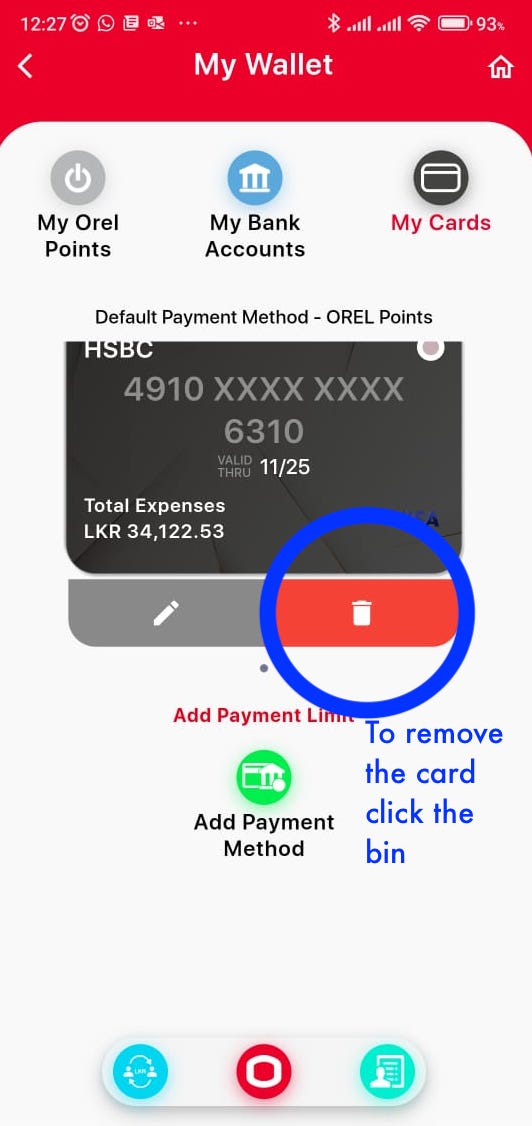
15. Can I edit/change my contact number through the OrelPay app?
The contact number cannot be changed (according to SSO regulations).
16. I cannot access the mobile number registered with my OrelPay account to receive OTPs. Can I receive OTPs via email?
This feature is coming soon.
17. When I try to create a new user account using a new email address and a new mobile number, the app says that my NIC/passport is already in use. Can't I create multiple accounts under the same ID?
No, only one account can be created using a particular ID. Regulations prohibit creating multiple user accounts under a particular ID with different email addresses and different mobile numbers.
18. If I have forgotten my password, how can I reset it?
Please follow these steps:
- On the Sign In screen, enter your OrelID, tap “Forgot Password?”, and tap “Next”.
- Enter your OrelID and tap “Next”.
- Enter the OTP received to your phone via SMS and tap “Next”.
- Enter your new password in the relevant fields and tap “Change Password”.